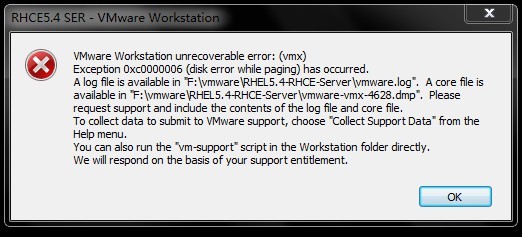为了方便,虚拟机都是采用挂起状态,今天在启动虚拟机的时候出现如下提示错误:
VMware Workstation unrecoverable error: (vmx)
Exception 0xc0000006 (disk error while paging) has occurred.
A log file is available in “F:\vmware\RHEL5.4-RHCE-Server\vmware.log”. A core file is available in “F:\vmware\RHEL5.4-RHCE-Server\vmware-vmx-3148.dmp”. Please request support and include the contents of the log file and core file.
To collect data to submit to VMware support, choose “Collect Support Data” from the Help menu.
You can also run the “vm-support” script in the Workstation folder directly.
We will respond on the basis of your support entitlement.
查看日志:
Jun 23 17:06:28.967: vmx| Warning: the system was unable to load a page of memory; this can be caused by network problems or a failing hard disk drive.
Jun 23 17:06:28.967: vmx|
Jun 23 17:06:28.967: vmx| Msg_Post: Error
Jun 23 17:06:28.967: vmx| [msg.log.error.unrecoverable] VMware Workstation unrecoverable error: (vmx)
Jun 23 17:06:28.967: vmx| Exception 0xc0000006 (disk error while paging) has occurred.
Jun 23 17:06:28.967: vmx| [msg.panic.haveLog] A log file is available in “F:\vmware\RHEL5.4-RHCE-Server\vmware.log”. [msg.panic.haveCore] A core file is available in “F:\vmware\RHEL5.4-RHCE-Server\vmware-vmx-3148.dmp”. [msg.panic.requestSupport.withLogAndCore] Please request support and include the contents of the log file and core file. [msg.panic.requestSupport.vmSupport.windows]
Jun 23 17:06:28.967: vmx| To collect data to submit to VMware support, choose “Collect Support Data” from the Help menu.
Jun 23 17:06:28.967: vmx| You can also run the “vm-support” script in the Workstation folder directly.
Jun 23 17:06:28.967: vmx| [msg.panic.response] We will respond on the basis of your support entitlement.
Jun 23 17:06:28.967: vmx| —————————————-
开始以为虚拟内存出现问题,重启机器问题依旧。
GOOGLE之
解决方法:删除或修改虚拟机目录下拓展名为.vmss文件,再次启动即可。