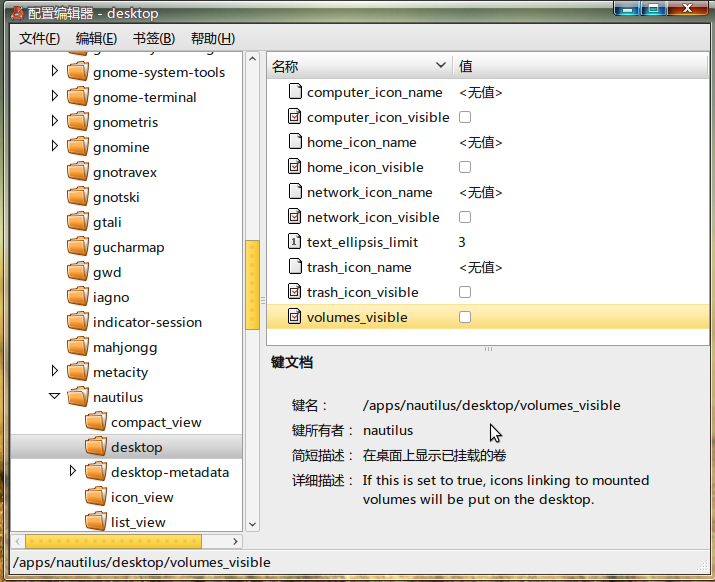在redhat5.4环境下安装PIDGIN过程。
到官方下载repo文件复制到/etc/yum.repo.d/下,即为yum安装(http://www.pidgin.im/download/centos_rhel/)
[root@redhatcui Server]# yum install pidgin
Loaded plugins: rhnplugin, security
This system is not registered with RHN.
RHN support will be disabled.
Setting up Install Process
Resolving Dependencies
–> Running transaction check
—> Package pidgin.i386 0:2.6.6-0.el5 set to be updated
–> Processing Dependency: libpurple = 2.6.6 for package: pidgin
–> Processing Dependency: libgtkspell.so.0 for package: pidgin
–> Processing Dependency: libpurple.so.0 for package: pidgin
–> Processing Dependency: perl(Purple) for package: pidgin
–> Running transaction check
—> Package gtkspell.i386 0:2.0.11-2.1 set to be updated
—> Package libpurple.i386 0:2.6.6-0.el5 set to be updated
–> Processing Dependency: libsilc-1.0.so.2 for package: libpurple
–> Processing Dependency: cyrus-sasl-md5 for package: libpurple
–> Processing Dependency: libsilcclient-1.0.so.1 for package: libpurple
–> Running transaction check
—> Package cyrus-sasl-md5.i386 0:2.1.22-5.el5 set to be updated
—> Package libpurple.i386 0:2.6.6-0.el5 set to be updated
–> Processing Dependency: libsilc-1.0.so.2 for package: libpurple
–> Processing Dependency: libsilcclient-1.0.so.1 for package: libpurple
–> Finished Dependency Resolution
libpurple-2.6.6-0.el5.i386 from pidgin has depsolving problems
–> Missing Dependency: libsilc-1.0.so.2 is needed by package libpurple-2.6.6-0.el5.i386 (pidgin)
libpurple-2.6.6-0.el5.i386 from pidgin has depsolving problems
–> Missing Dependency: libsilcclient-1.0.so.1 is needed by package libpurple-2.6.6-0.el5.i386 (pidgin)
Error: Missing Dependency: libsilc-1.0.so.2 is needed by package libpurple-2.6.6-0.el5.i386 (pidgin)
Error: Missing Dependency: libsilcclient-1.0.so.1 is needed by package libpurple-2.6.6-0.el5.i386 (pidgin)
You could try using –skip-broken to work around the problem
You could try running: package-cleanup –problems
package-cleanup –dupes
rpm -Va –nofiles –nodigest
The program package-cleanup is found in the yum-utils package.
出现两个error,根据错误信息到google上search。或者是根据libsilc-1.0.so.2到rpm.pbone.net下载相应rpm包。
搜索后,确定缺少的是libsilc-1.0.2-6.fc8.i386这个文件,rpm.pbone.net上面没有redhat所需的相关包,但是我们可以下载fedora的包进行安装。
[root@redhatcui ~]# wget -c ftp://ftp.pbone.net/mirror/archive.fedoraproject.org/fedora/linux/updates/8/i386.newkey/libsilc-1.0.2-6.fc8.i386.rpm
–2010-03-11 15:17:48– ftp://ftp.pbone.net/mirror/archive.fedoraproject.org/fedora/linux/updates/8/i386.newkey/libsilc-1.0.2-6.fc8.i386.rpm
=> `libsilc-1.0.2-6.fc8.i386.rpm’
Resolving ftp.pbone.net… 85.14.85.4
Connecting to ftp.pbone.net|85.14.85.4|:21… connected.
Logging in as anonymous … Logged in!
==> SYST … done. ==> PWD … done.
==> TYPE I … done. ==> CWD /mirror/archive.fedoraproject.org/fedora/linux/updates/8/i386.newkey … done.
==> SIZE libsilc-1.0.2-6.fc8.i386.rpm … 422169
==> PASV … done. ==> RETR libsilc-1.0.2-6.fc8.i386.rpm … done.
Length: 422169 (412K)
100%[===================================================================================================================>] 422,169 130K/s in 3.2s
2010-03-11 15:18:02 (130 KB/s) – `libsilc-1.0.2-6.fc8.i386.rpm’ saved [422169]
[root@redhatcui ~]# ll
total 1348
-rw——- 1 root root 1050 Mar 11 09:31 anaconda-ks.cfg
drwxr-xr-x 2 root root 4096 Mar 11 14:38 Desktop
-rw-r–r– 1 root root 22605 Mar 11 10:10 eioXpacklog.txt
-rw-r–r– 1 root root 27265 Mar 11 09:31 install.log
-rw-r–r– 1 root root 3671 Mar 11 09:30 install.log.syslog
-rw-r–r– 1 root root 422169 Mar 11 15:18 libsilc-1.0.2-6.fc8.i386.rpm
drwxr-xr-x 2 root root 4096 Mar 11 09:58 pic
-rw-r–r– 1 root root 833777 Feb 10 21:26 rarlinux-3.9.2.tar.gz
-rw-r–r– 1 root root 240 Mar 11 09:42 scsrun.log
[root@redhatcui ~]# rpm -ivh libsilc-1.0.2-6.fc8.i386.rpm
warning: libsilc-1.0.2-6.fc8.i386.rpm: Header V3 DSA signature: NOKEY, key ID 6df2196f
Preparing… ########################################### [100%]
1:libsilc ########################################### [100%]
[root@redhatcui ~]# yum install -y pidgin
Loaded plugins: rhnplugin, security
This system is not registered with RHN.
RHN support will be disabled.
Setting up Install Process
Resolving Dependencies
–> Running transaction check
—> Package pidgin.i386 0:2.6.6-0.el5 set to be updated
–> Processing Dependency: libpurple = 2.6.6 for package: pidgin
–> Processing Dependency: libgtkspell.so.0 for package: pidgin
–> Processing Dependency: libpurple.so.0 for package: pidgin
–> Processing Dependency: perl(Purple) for package: pidgin
–> Running transaction check
—> Package gtkspell.i386 0:2.0.11-2.1 set to be updated
—> Package libpurple.i386 0:2.6.6-0.el5 set to be updated
–> Processing Dependency: cyrus-sasl-md5 for package: libpurple
–> Running transaction check
—> Package cyrus-sasl-md5.i386 0:2.1.22-5.el5 set to be updated
–> Finished Dependency Resolution
Dependencies Resolved
=============================================================================================================================================================
Package Arch Version Repository Size
=============================================================================================================================================================
Installing:
pidgin i386 2.6.6-0.el5 pidgin 1.5 M
Installing for dependencies:
cyrus-sasl-md5 i386 2.1.22-5.el5 rpminstall 45 k
gtkspell i386 2.0.11-2.1 rpminstall 30 k
libpurple i386 2.6.6-0.el5 pidgin 8.5 M
Transaction Summary
=============================================================================================================================================================
Install 4 Package(s)
Update 0 Package(s)
Remove 0 Package(s)
Total download size: 10 M
Downloading Packages:
(1/4): pidgin-2.6.6-0.el5.i386.rpm | 1.5 MB 00:16
(2/4): libpurple-2.6.6-0.el5.i386.rpm | 8.5 MB 02:10
————————————————————————————————————————————————————-
Total 66 kB/s | 10 MB 02:36
warning: rpmts_HdrFromFdno: Header V3 DSA signature: NOKEY, key ID a9464aa9
pidgin/gpgkey | 1.3 kB 00:00
Importing GPG key 0xA9464AA9 “Stu Tomlinson <stu@nosnilmot.com>” from http://rpm.pidgin.im/RPM-GPG-KEY-pidgin
Running rpm_check_debug
Running Transaction Test
Finished Transaction Test
Transaction Test Succeeded
Running Transaction
Installing : cyrus-sasl-md5 1/4
Installing : libpurple 2/4
Installing : gtkspell 3/4
Installing : pidgin 4/4
Installed:
pidgin.i386 0:2.6.6-0.el5
Dependency Installed:
cyrus-sasl-md5.i386 0:2.1.22-5.el5 gtkspell.i386 0:2.0.11-2.1 libpurple.i386 0:2.6.6-0.el5
Complete!
[root@redhatcui ~]#
OK,安装完毕。
安装过程可能遇到更多的问题,RedHat下,包的依赖关系的确太繁琐,只能慢慢来。
Click ‘applications’-click’internet’-click ‘pingin internet messenger’, run successfully.