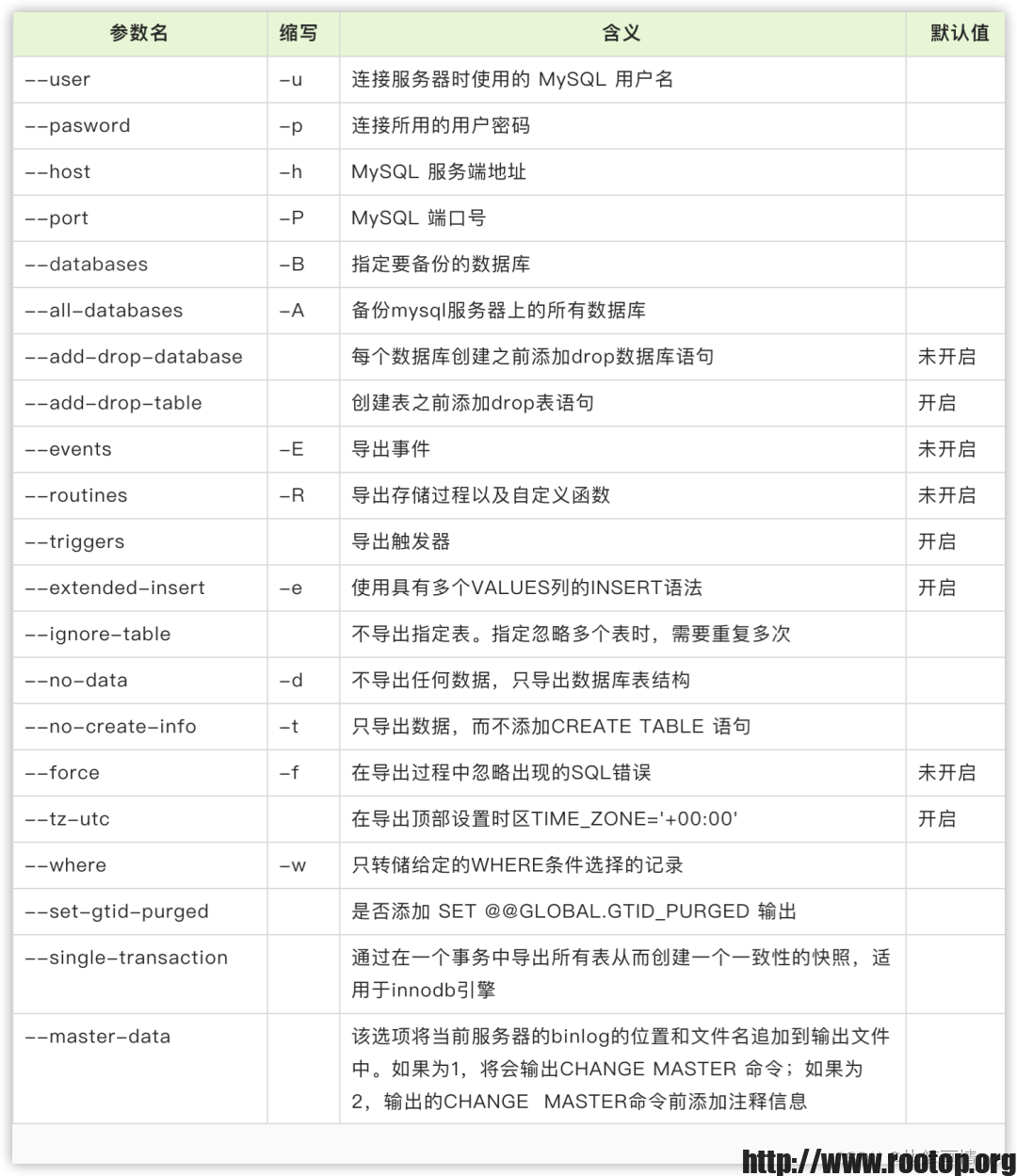2024-07-25
发表者 Venus
ubuntu中扫描硬盘坏块已关闭评论
作者: “Zhwt”,一位极其爱折腾的小哥。
今天收到粉丝投稿 – ↑ –
使用 badblocks 命令扫描磁盘上的坏块.
# badblocks -b 4096 -o badblocks.txt -nsv /dev/sda
-b 4096: 指定扫描的块大小, 可以用 tune2fs -l partition | grep 'Block size' 查看某个分区的信息-o badblocks.txt 坏块信息输出到 badblocks.txt 而不是 stdout- -n 指定用非破坏性读写测试. 在测试之前自动备份扇区的原始内容, 然后写入随机数据并读取, 最后从备份中恢复原始内容. 适合硬盘上已经有数据的情况, 这种方式不会破坏硬盘上原有的数据
- -s 显示进度
- -v 显示详细信息, 显示坏块信息到 stdout
需要注意的是在使用 badblocks 检查坏块时, 被检查的磁盘不能处于被挂载的状态, 如果提示:
/dev/sda is mounted; it's not safe to run badblocks!
说明需要先 umount 解除磁盘的挂载, 然后再运行 badblocks 扫描. 建议可以用 Clonezilla 或者 Ubuntu 系统安装盘起一个 live 环境然后扫描.
示例输出:
# badblocks -b 4096 -o badblocks.txt -nsv /dev/sda
Checking for bad blocks in non-destructive read-write mode
From block 0 to 3909653
Checking for bad blocks (non-destructive read-write test)
Testing with random pattern: 11.45% done, 1:41 elapsed. (1/2/3 errors)
最后的 (1/2/3 errors) 指的是 1 个读取错误, 2 个写入错误, 3 个 corruption error(损坏错误, 不会翻译)
利用已知坏块信息重新创建分区:
# mke2fs -t filesystem-type -l badblocks.txt /dev/sda2
查看 SMART 信息
列出挂载的磁盘信息:
# lsblk
NAME MAJ:MIN RM SIZE RO TYPE MOUNTPOINTS
sda 8:0 0 14.9G 0 disk
├─sda1 8:1 0 711M 0 part /boot/efi
└─sda2 8:2 0 14.2G 0 part /
查看硬盘 SMART 信息:
smartctl -a /dev/sda
如果这一步提示找不到命令, 需要安装 smartmoontools 包:
apt install smartmontools
示例 SMART 信息:
# smartctl -a /dev/sda
smartctl 7.4 2023-08-01 r5530 [x86_64-linux-6.8.0-39-generic] (local build)
Copyright (C) 2002-23, Bruce Allen, Christian Franke, www.smartmontools.org
=== START OF INFORMATION SECTION ===
Device Model: FORESEE 16GB SSD
Serial Number: I48883J003721
LU WWN Device Id: 5 02b2a2 01d1c1b1a
Add. Product Id: mavlsata
Firmware Version: V3.24
User Capacity: 16,013,942,784 bytes [16.0 GB]
Sector Size: 512 bytes logical/physical
Rotation Rate: Solid State Device
TRIM Command: Available
Device is: Not in smartctl database 7.3/5528
ATA Version is: ACS-3 T13/2161-D revision 4
SATA Version is: SATA 3.2, 6.0 Gb/s (current: 6.0 Gb/s)
Local Time is: Thu Jul 25 07:01:14 2024 UTC
SMART support is: Available - device has SMART capability.
SMART support is: Enabled
=== START OF READ SMART DATA SECTION ===
SMART overall-health self-assessment test result: PASSED
General SMART Values:
Offline data collection status: (0x02) Offline data collection activity
was completed without error.
Auto Offline Data Collection: Disabled.
Self-test execution status: ( 0) The previous self-test routine completed
without error or no self-test has ever
been run.
Total time to complete Offline
data collection: ( 0) seconds.
Offline data collection
capabilities: (0x35) SMART execute Offline immediate.
No Auto Offline data collection support.
Abort Offline collection upon new
command.
No Offline surface scan supported.
Self-test supported.
Conveyance Self-test supported.
No Selective Self-test supported.
SMART capabilities: (0x0002) Does not save SMART data before
entering power-saving mode.
Supports SMART auto save timer.
Error logging capability: (0x00) Error logging NOT supported.
General Purpose Logging supported.
Short self-test routine
recommended polling time: ( 1) minutes.
Extended self-test routine
recommended polling time: ( 1) minutes.
Conveyance self-test routine
recommended polling time: ( 1) minutes.
SMART Attributes Data Structure revision number: 5
Vendor Specific SMART Attributes with Thresholds:
ID# ATTRIBUTE_NAME FLAG VALUE WORST THRESH TYPE UPDATED WHEN_FAILED RAW_VALUE
5 Reallocated_Sector_Ct 0x0033 100 100 010 Pre-fail Always - 0
9 Power_On_Hours 0x0033 100 100 010 Pre-fail Always - 4559
12 Power_Cycle_Count 0x0033 100 100 010 Pre-fail Always - 1107
161 Unknown_Attribute 0x0033 100 100 010 Pre-fail Always - 0
164 Unknown_Attribute 0x0033 100 100 010 Pre-fail Always - 42474
165 Unknown_Attribute 0x0033 100 100 010 Pre-fail Always - 51
166 Unknown_Attribute 0x0033 100 100 010 Pre-fail Always - 17
167 Unknown_Attribute 0x0033 100 100 010 Pre-fail Always - 40
169 Unknown_Attribute 0x0033 100 100 010 Pre-fail Always - 0
176 Erase_Fail_Count_Chip 0x0033 100 100 010 Pre-fail Always - 0
177 Wear_Leveling_Count 0x0033 100 100 010 Pre-fail Always - 0
178 Used_Rsvd_Blk_Cnt_Chip 0x0033 100 100 010 Pre-fail Always - 0
192 Power-Off_Retract_Count 0x0033 100 100 010 Pre-fail Always - 14
194 Temperature_Celsius 0x0033 100 100 010 Pre-fail Always - 48
195 Hardware_ECC_Recovered 0x0033 100 100 010 Pre-fail Always - 0
199 UDMA_CRC_Error_Count 0x0033 100 100 010 Pre-fail Always - 0
241 Total_LBAs_Written 0x0033 100 100 010 Pre-fail Always - 237
242 Total_LBAs_Read 0x0033 100 100 010 Pre-fail Always - 659
243 Unknown_Attribute 0x0033 100 100 010 Pre-fail Always - 0
244 Unknown_Attribute 0x0033 100 100 010 Pre-fail Always - 0
245 Unknown_Attribute 0x0033 100 100 010 Pre-fail Always - 0
246 Unknown_Attribute 0x0033 100 100 010 Pre-fail Always - 0
250 Read_Error_Retry_Rate 0x0033 100 100 010 Pre-fail Always - 0
251 Unknown_Attribute 0x0033 100 100 010 Pre-fail Always - 0
252 Unknown_Attribute 0x0033 100 100 010 Pre-fail Always - 0
253 Unknown_Attribute 0x0033 100 100 010 Pre-fail Always - 0
254 Unknown_SSD_Attribute 0x0033 100 100 010 Pre-fail Always - 0
SMART Error Log not supported
SMART Self-test Log not supported
Selective Self-tests/Logging not supported
The above only provides legacy SMART information - try 'smartctl -x' for more
如果提示信息如下说明硬盘不支持 SMART, 例如在 VMWare 虚拟机里的虚拟磁盘:
# smartctl -a /dev/sda
smartctl 7.2 2020-12-30 r5155 [x86_64-linux-5.15.0-113-generic] (local build)
Copyright (C) 2002-20, Bruce Allen, Christian Franke, www.smartmontools.org
=== START OF INFORMATION SECTION ===
Vendor: VMware,
Product: VMware Virtual S
Revision: 1.0
User Capacity: 107,374,182,400 bytes [107 GB]
Logical block size: 512 bytes
Rotation Rate: Solid State Device
Device type: disk
Local Time is: Thu Jul 25 15:04:32 2024 CST
SMART support is: Unavailable - device lacks SMART capability.
=== START OF READ SMART DATA SECTION ===
Current Drive Temperature: 0 C
Drive Trip Temperature: 0 C
Error Counter logging not supported
Device does not support Self Test logging
需要注意 SMART 信息中的 Reallocated_Sector_Ct, Reallocated_Event_Count, Current_Pending_Sector 这三条数据, 如果开始升高说明可能磁盘上出现坏块而且数量在增加
参考:
- https://wiki.archlinux.org/title/Badblocks
- https://www.baeldung.com/linux/disk-check-repair-bad-sectors
- https://forum.openmediavault.org/index.php?thread/21047-clip-out-bad-sectors/