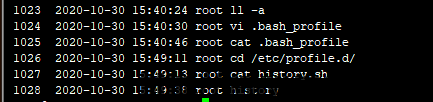用户家目录下的 .bash_profile 和 .bashrc 都可以设置参数,实现用户登陆后加载环境信息或者要自动执行的命令。
# .bash_profile会调用.bashrc脚本
[root@localhost ~]# cat .bash_profile # .bash_profile # Get the aliases and functions if [ -f ~/.bashrc ]; then . ~/.bashrc fi # User specific environment and startup programs PATH=$PATH:$HOME/bin export PATH
# .bashrc会调用/etc/bashrc
[root@localhost ~]# cat .bashrc # .bashrc # User specific aliases and functions alias rm='rm -i' alias cp='cp -i' alias mv='mv -i' alias vi=vim # Source global definitions if [ -f /etc/bashrc ]; then . /etc/bashrc fi
# 调用 /etc/profile.d/*.sh 下所有sh文件
[root@localhost ~]# cat /etc/bashrc
# /etc/bashrc
略过部分
for i in /etc/profile.d/*.sh; do
if [ -r "$i" ]; then
if [ "$PS1" ]; then
. "$i"
else
. "$i" >/dev/null
fi
fi
done
略过部分
# sh脚本
[root@localhost ~]# ll /etc/profile.d/ total 60 -rw-r--r--. 1 root root 771 Nov 6 2016 256term.csh -rw-r--r--. 1 root root 841 Nov 6 2016 256term.sh -rw-r--r--. 1 root root 196 Apr 29 2015 colorgrep.csh -rw-r--r--. 1 root root 201 Apr 29 2015 colorgrep.sh -rw-r--r--. 1 root root 1741 Nov 5 2016 colorls.csh -rw-r--r--. 1 root root 1606 Nov 5 2016 colorls.sh -rw-r--r-- 1 root root 62 Oct 30 15:35 history.sh -rw-r--r--. 1 root root 1706 Nov 6 2016 lang.csh -rw-r--r--. 1 root root 2703 Nov 6 2016 lang.sh -rw-r--r--. 1 root root 123 Jul 31 2015 less.csh -rw-r--r--. 1 root root 121 Jul 31 2015 less.sh -rw-r--r--. 1 root root 105 Dec 22 2016 vim.csh -rw-r--r--. 1 root root 269 Dec 22 2016 vim.sh -rw-r--r--. 1 root root 164 Jan 28 2014 which2.csh -rw-r--r--. 1 root root 169 Jan 28 2014 which2.sh
所以就把记录历史命令时间功能的变量放到此目录下。
[root@localhost ~]# cd /etc/profile.d/ [root@localhost profile.d]# cat history.sh export HISTSIZE=10000 export HISTTIMEFORMAT="%F %T `whoami` "
效果
原创文章,转载请注明。本文链接地址: https://www.rootop.org/pages/4887.html