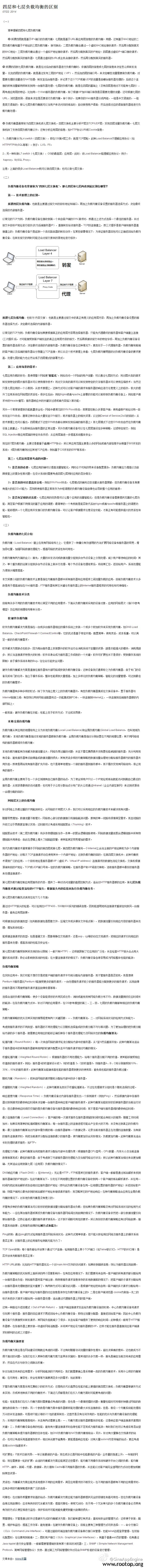[root@xenserver-lan-91 ~]# xe vm-list //首先列出xenserver中所有的虚拟机
uuid ( RO) : 63a64673-3ca3-24b5-ba2a-70ac3cf80985
name-label ( RW): CentOS 6 (64-bit) (1)
power-state ( RO): halted
uuid ( RO) : 7c7d51f1-1c98-057f-c87e-0eb0872ab014
name-label ( RW): 8
power-state ( RO): halted
uuid ( RO) : 9fcaa79f-0bad-91c3-678b-07d428f43ec2
name-label ( RW): 6
power-state ( RO): halted
uuid ( RO) : 18429b2a-7f94-e400-49cd-0fc9164b9942
name-label ( RW): 7
power-state ( RO): halted
uuid ( RO) : 003ae52a-56eb-41b5-b072-448d17e5b363
name-label ( RW): Control domain on host: xenserver-lan-91 //宿主机
power-state ( RO): running
现在启动虚拟机名称(name-label)为 “6” 的这台机器(也可以用uuid值来启动)。
[root@xenserver-lan-91 ~]# xe vm-start vm=6
启动名称为 “CentOS 6 (64-bit) (1)” 的虚拟机。
[root@xenserver-lan-91 ~]# xe vm-start vm=CentOS\ 6\ \(64-bit\)\ \(1\)
这里虚拟机名称出现了空格、特殊字符,所以需要用反斜杠 \ 来转义。所以尽量不要用中文、空格、特殊字符命名虚拟机。
我们知道了在xenserver中怎么启动虚拟机,那么就可以结合 /etc/rc.local 来设置开机启动虚拟机。
列出所有虚拟机:
[root@xenserver-lan-91 ~]# xe vm-list | grep “name-label”
name-label ( RW): CentOS 6 (64-bit) (1)
name-label ( RW): 8
name-label ( RW): 6
name-label ( RW): 7
name-label ( RW): Control domain on host: xenserver-lan-91 //宿主机
编辑/etc/rc.local 追加以下部分:
sleep 10
xe vm-start vm=CentOS\ 6\ \(64-bit\)\ \(1\)
sleep 5
xe vm-start vm=6
sleep 5
xe vm-start vm=7
sleep 5
xe vm-start vm=8
重启xenserver,发现虚拟机随机启动了。
这里之所以用了个 sleep 是给系统启动以后留一点反应时间。另一个用处就是可以按顺序、多少时间以后启动下一个。比如做集群的时候,每个机器有着不同的功能,启动顺序不一样。当然,真需要做集群的时候估计也不会用虚拟化了。
PS:
在xenserver中强制关闭虚拟机:
强制关闭虚拟机 “6” ,当然不建议强制操作。
[root@xenserver-lan-91 ~]# xe vm-shutdown force=true vm=6