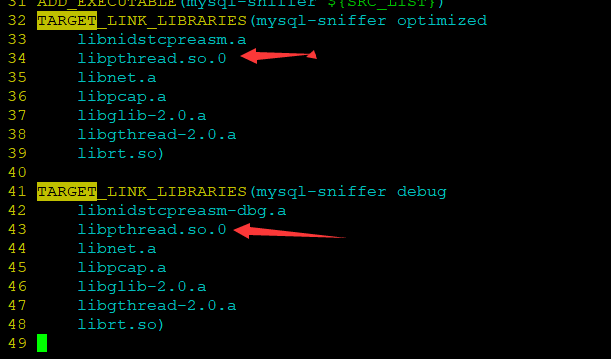在Ubuntu下apt装了Mariadb后,改掉root密码后,发现不需要密码就可以进入控制台。
刚开始以为密码修改失败了。后来发现是Mariadb认证插件的原因。
官方解释:https://mariadb.com/kb/en/library/authentication-plugin-unix-socket/
mysql库user表中默认有一条root用户记录,这条记录plugin字段(用户认证)默认值是 unix_socket(在centos7 yum安装的为mariadb-server-5.5.60版本,默认这个字段是空的),如果是这种认证方式,则通过系统凭据认证,就跳过数据库的密码认证了。
所以出现不需要密码就可以登录。
# 改回数据库密码认证
root@simon-PC:/etc/mysql# mysql Welcome to the MariaDB monitor. Commands end with ; or \g. Your MariaDB connection id is 5 Server version: 10.1.37-MariaDB-0+deb9u1 Debian 9.6 Copyright (c) 2000, 2018, Oracle, MariaDB Corporation Ab and others. Type 'help;' or '\h' for help. Type '\c' to clear the current input statement. MariaDB [(none)]> select user,plugin from mysql.user; +------+-------------+ | user | plugin | +------+-------------+ | root | unix_socket | +------+-------------+ 1 rows in set (0.00 sec) MariaDB [(none)]> use mysql; Reading table information for completion of table and column names You can turn off this feature to get a quicker startup with -A Database changed MariaDB [mysql]> update user set plugin = 'mysql_native_password' where user = 'root'; Query OK, 1 rows affected (0.00 sec) Rows matched: 1 Changed: 1 Warnings: 0 MariaDB [mysql]> select user,plugin from mysql.user; +------+-----------------------+ | user | plugin | +------+-----------------------+ | root | mysql_native_password | +------+-----------------------+ 1 rows in set (0.00 sec) MariaDB [mysql]> exit Bye
# 重启MariaDB数据库
root@simon-PC:/etc/mysql# systemctl restart mysql root@simon-PC:/etc/mysql# mysql ERROR 1045 (28000): Access denied for user 'root'@'localhost' (using password: NO)
上面提示没有带密码,拒绝登录了。
root@simon-PC:/etc/mysql# mysql -uroot -proot Welcome to the MariaDB monitor. Commands end with ; or \g. Your MariaDB connection id is 3 Server version: 10.1.37-MariaDB-0+deb9u1 Debian 9.6 Copyright (c) 2000, 2018, Oracle, MariaDB Corporation Ab and others. Type 'help;' or '\h' for help. Type '\c' to clear the current input statement. MariaDB [(none)]>
完成。