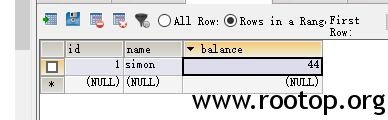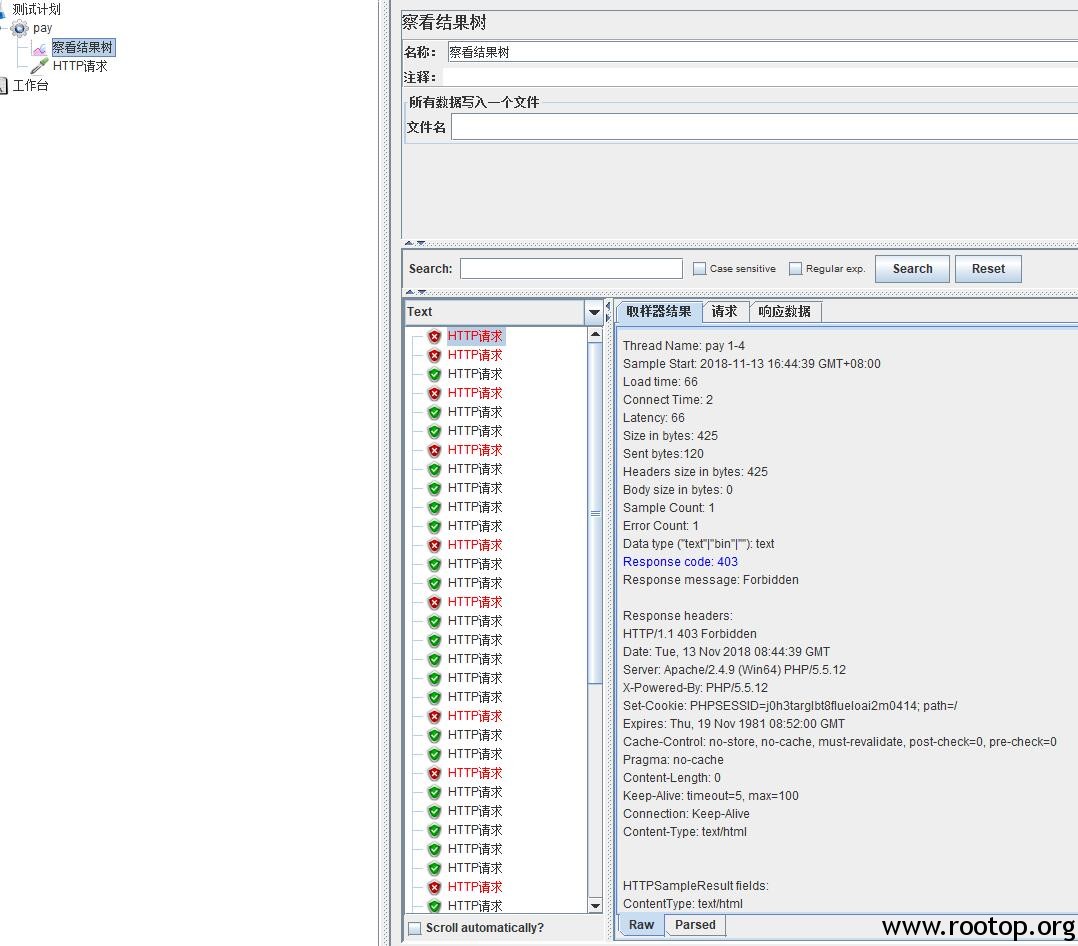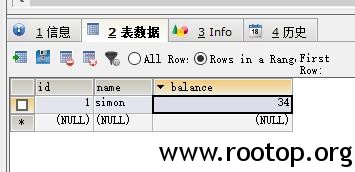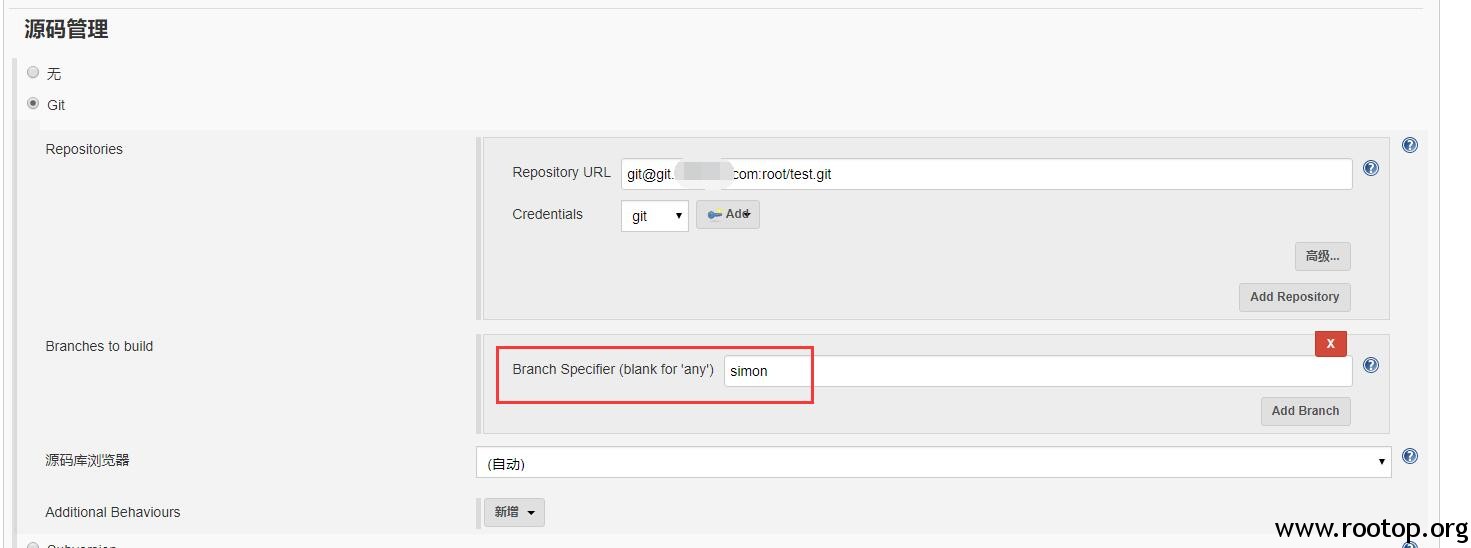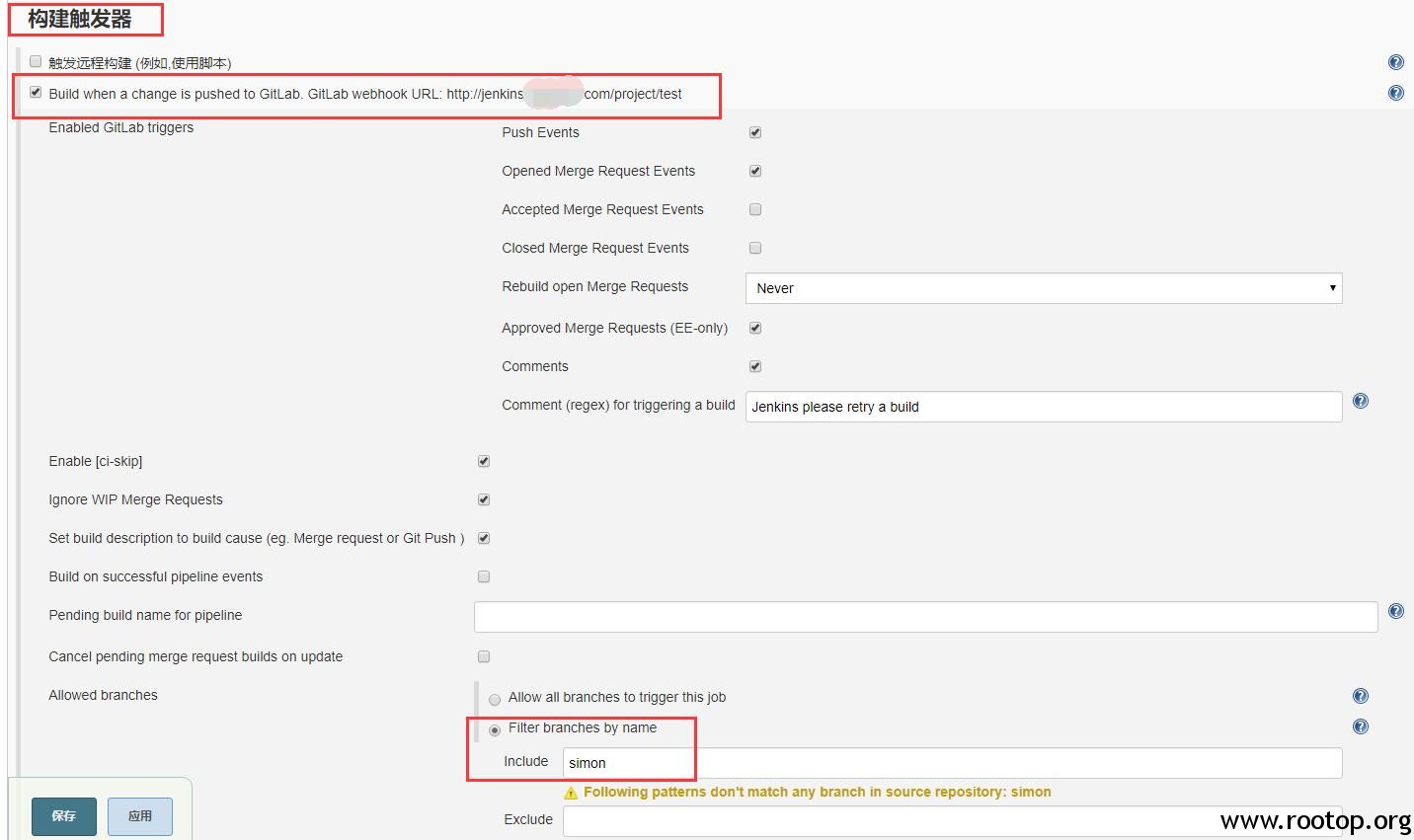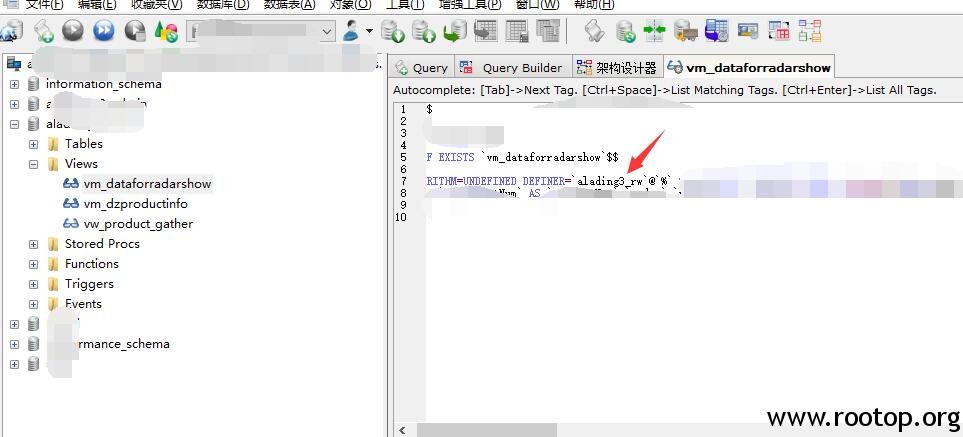nodejs下载地址:https://nodejs.org/en/download/
下载二进制版本解压并移动改名为 /usr/local/node
创建node、npm命令软链接,方便调用:
[root@jenkins ~]# ln -s /usr/local/node/bin/node /usr/local/bin/node [root@jenkins ~]# ln -s /usr/local/node/bin/npm /usr/local/bin/npm
# 安装cnpm,国外源下载速度太慢,安装国内淘宝源
[root@jenkins ~]# npm install -g cnpm --registry=https://registry.npm.taobao.org
# cnpm创建软连接
[root@jenkins ~]# ln -s /usr/local/node/bin/cnpm /usr/local/bin/cnpm
对当前nodejs项目打包
1、根据依赖安装插件
[root@jenkins workspace]# cnpm install # 会自动根据 package.json 中定义的参数自动下载依赖
2、打包
[root@jenkins workspace]# cnpm run build
打出来的包在dist目录下。
注意:
npm run xxx
xxx参数取决于项目根目录下 package.json 中的scripts键中的子key
"scripts": {
"serve": "vue-cli-service serve --mode development",
"build": "vue-cli-service build --mode development",
"public": "vue-cli-service build --mode production",
"public-test": "vue-cli-service serve --mode production",
"lint": "vue-cli-service lint"
}
pm2 start xxx.js xxx.js是入口文件,不一定是js文件,也可能是一个可执行文件
依赖的包也在package.json中定义。
比如在 package.json 中会有 dependencies 关键词部分的配置,比如
"dependencies": {
"core-js": "^3.6.4",
"vue": "^2.6.12"
},
"devDependencies": {
"@vue/component-compiler-utils": "^1.3.1",
"@vue/cli-plugin-babel": "~4.3.0",
"@vue/cli-plugin-eslint": "~4.3.0",
"@vue/cli-plugin-router": "~4.3.0",
"@vue/cli-plugin-vuex": "~4.3.0",
"@vue/cli-service": "~4.3.0",
"babel-eslint": "^10.1.0",
"compression-webpack-plugin": "^3.0.0",
"eslint": "^6.7.2",
"eslint-plugin-vue": "^6.2.2",
"less": "^3.0.4",
"less-loader": "^5.0.0",
"vue": "^2.6.12",
"vue-template-compiler": "^2.6.12"
}
在执行 npm install 的时候会自动安装上面所有的依赖。依赖会下载到当前目录的 node_modules 文件夹中。
安装插件命令 cnpm install xxx –save 会自动保存到 package.json
注意引入的资源大小写,在windows下打包正常,在linux下打包报错,发现是引入的一个字体文件后缀大小写问题。