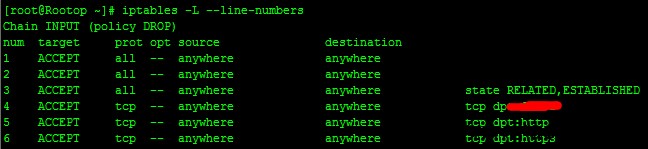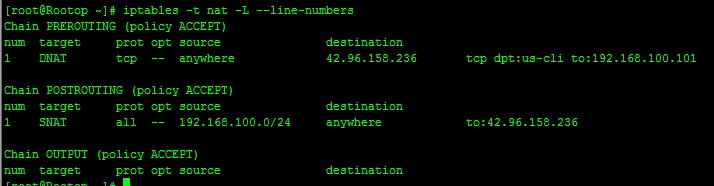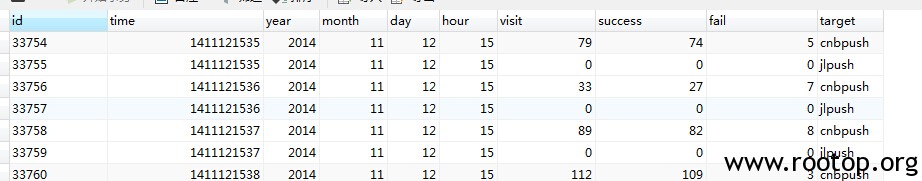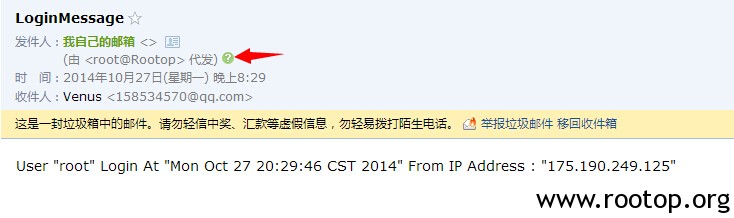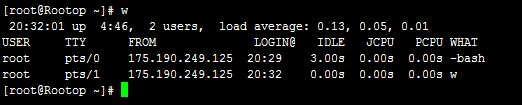PostgreSQL官网:http://www.postgresql.org
readline是一个开源的跨平台程序库,提供了交互式的文本编辑功能。postgresql需要readline的支持。
wget -c https://ftp.postgresql.org/pub/source/v9.3.5/postgresql-9.3.5.tar.gz
[root@rootop postgresql-9.3.5]# yum install readline readline-devel
[root@rootop postgresql-9.3.5]# ./configure --prefix=/usr/local/pgsql
[root@rootop postgresql-9.3.5]# make
[root@rootop postgresql-9.3.5]# make install
添加系统账户:
[root@rootop ~]# useradd postgres
[root@rootop ~]# passwd postgres
创建数据目录:
[root@rootop ~]# mkdir /usr/local/pgsql/data
[root@rootop ~]# chown postgres:postgres /usr/local/pgsql/data/
初始化数据库:
[root@rootop ~]# su postgres #切换到postgres用户执行
[postgres@rootop ~]$ /usr/local/pgsql/bin/initdb -D /usr/local/pgsql/data/
根据提示可以通过 /usr/local/pgsql/bin/postgres -D /usr/local/pgsql/data/
或 /usr/local/pgsql/bin/pg_ctl -D /usr/local/pgsql/data/ -l logfile start 启动服务。
推荐下面的脚本启动方式,启动以后会在tcp上监听5432端口。
[postgres@rootop ~]$ lsof -i:5432
COMMAND PID USER FD TYPE DEVICE SIZE/OFF NODE NAME
postgres 5140 postgres 3u IPv4 2394876345 0t0 TCP localhost:postgres (LISTEN)
复制管理脚本(root操作):
[root@rootop postgresql-9.3.5]# cp contrib/start-scripts/linux /etc/init.d/postgresql
[root@rootop postgresql-9.3.5]# chmod o+x /etc/init.d/postgresql
编辑启动脚本,注意以下部分为实际信息:
#安装路径
prefix=/usr/local/pgsql
#数据目录
PGDATA=”/usr/local/pgsql/data”
#启动用户
PGUSER=postgres
#日志路径
PGLOG=”$PGDATA/serverlog”
然后就可以通过service postgresql start|stop|restart|reload|status 管理了。
开机启动:
[root@AY131126202614070132Z ~]# chkconfig postgresql on
相关配置文件:
通过 /usr/local/pgsql/data/postgresql.conf 可以配置监听地址、端口及连接数等。
listen_addresses =
port =
max_connections =
通过 /usr/local/pgsql/data/pg_hba.conf 可以配置允许远程连接的地址。
host all all 127.0.0.1/32 trust
登陆数据库:
[root@AY131126202614070132Z ~]# /usr/local/pgsql/bin/psql -h 127.0.0.1 -d postgres -U postgres psql (9.3.5) Type "help" for help. postgres=# \l #查看已有的数据库 List of databases Name | Owner | Encoding | Collate | Ctype | Access privileges -----------+----------+----------+-------------+-------------+----------------------- postgres | postgres | UTF8 | en_US.UTF-8 | en_US.UTF-8 | template0 | postgres | UTF8 | en_US.UTF-8 | en_US.UTF-8 | =c/postgres + | | | | | postgres=CTc/postgres template1 | postgres | UTF8 | en_US.UTF-8 | en_US.UTF-8 | =c/postgres + | | | | | postgres=CTc/postgres (3 rows) postgres=# \q #退出 psql 支持的参数可以通过/usr/local/pgsql/bin/psql --help 获取
安装完成。
附手册:http://www.php100.com/manual/PostgreSQL8/tutorial.html