mysqldump备份数据,有几个表巨大可以用ignore-table排除:
[root@localhost ~]#mysqldump --ignore-table=DATABASE_NAME.TABLE_NAME -u root -p DATABASE_NAME > /tmp/DATABASE_NAME.sql
需要几个就写几个ignore。
mysqldump备份数据,有几个表巨大可以用ignore-table排除:
[root@localhost ~]#mysqldump --ignore-table=DATABASE_NAME.TABLE_NAME -u root -p DATABASE_NAME > /tmp/DATABASE_NAME.sql
需要几个就写几个ignore。
[oracle@oracle database]$ ./runInstaller
正在启动 Oracle Universal Installer…
正在检查安装程序要求…
检查操作系统版本: 必须是redhat-3, SuSE-9, redhat-4, UnitedLinux-1.0, asianux-1 or asianux-2
通过
所有安装程序要求均已满足。
准备从以下地址启动 Oracle Universal Installer /tmp/OraInstall2012-11-27_10-51-59PM. 请稍候
…[oracle@oracle database]$ Exception in thread “main” java.lang.UnsatisfiedLinkError: /tmp/OraInstall2012-11-27_10-51-59PM/jre/1.4.2/lib/i386/libawt.so: libXp.so.6: cannot open shared object file: No such file or directory
at java.lang.ClassLoader$NativeLibrary.load(Native Method)
at java.lang.ClassLoader.loadLibrary0(Unknown Source)
at java.lang.ClassLoader.loadLibrary(Unknown Source)
at java.lang.Runtime.loadLibrary0(Unknown Source)
at java.lang.System.loadLibrary(Unknown Source)
at sun.security.action.LoadLibraryAction.run(Unknown Source)
at java.security.AccessController.doPrivileged(Native Method)
at sun.awt.NativeLibLoader.loadLibraries(Unknown Source)
at sun.awt.DebugHelper.<clinit>(Unknown Source)
at java.awt.Component.<clinit>(Unknown Source)
解决方法:yum install -y xorg-x11-deprecated-libs
再次启动安装。
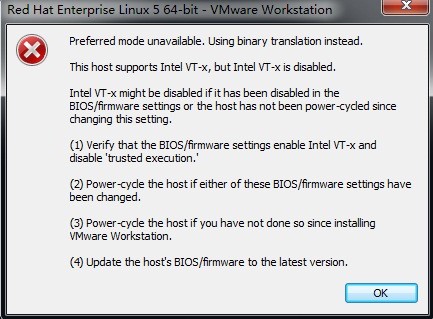
意思是说CPU支持虚拟化,但是在主板中没有开启,解决方法就是修改bios,找到开启即可。我这台机器为联想启天M4350,步骤如下:
重启按F1进bios,选择Advanced菜单,选择CPU Setup选项,找到Inter(R) Virtualzation Technology功能改为 [Enabled] ,重启机器即可。
修改/etc/ssh/sshd_config将PermitRootLogin yes前面的注释去掉重启sshd服务。
修改:
ClientAliveInterval 60 #server每隔60秒发送一次请求给client。
ClientAliveCountMax 3 #server发出请求后,客户端没有响应的次数达到3,自动断开。