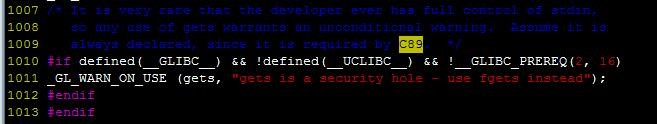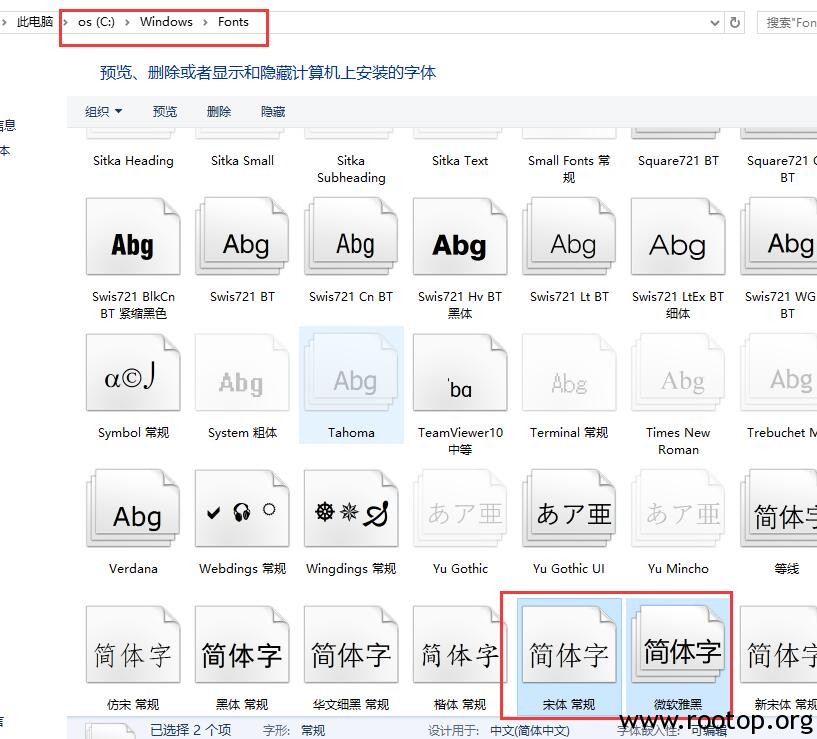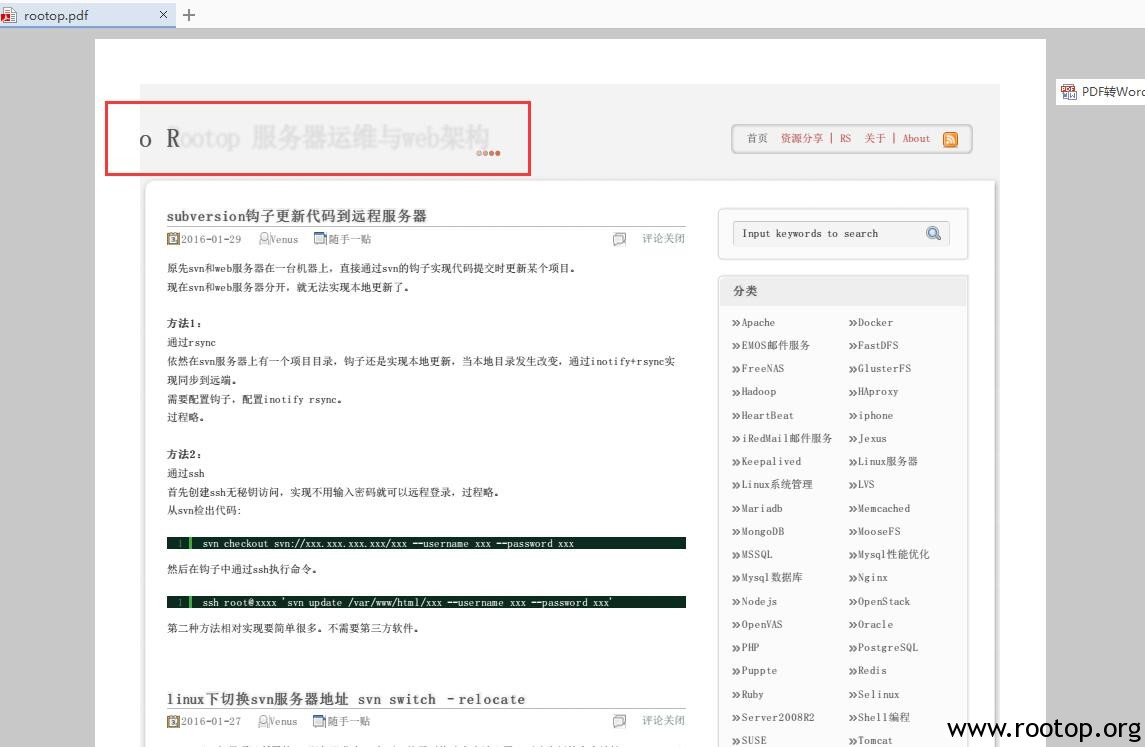centos7下编译安装libiconv-1.14报错,信息如下:
In file included from progname.c:26:0: ./stdio.h:1010:1: error: ‘gets’ undeclared here (not in a function) _GL_WARN_ON_USE (gets, "gets is a security hole - use fgets instead"); ^ make[1]: *** [progname.o] Error 1 make[1]: Leaving directory `/root/lnmp1.2/source/libiconv-1.14/srclib' make: *** [all] Error 2
解决方法:
编辑 libiconv-1.14/srclib/stdio.h 文件,这个文件在make之后才会生成,源码中是没有的。
1007 /* It is very rare that the developer ever has full control of stdin, 1008 so any use of gets warrants an unconditional warning. Assume it is 1009 always declared, since it is required by C89. */ 1010 _GL_WARN_ON_USE (gets, "gets is a security hole - use fgets instead");
第1010行,把 _GL_WARN_ON_USE (gets, “gets is a security hole – use fgets instead”); 删掉
改为:
#if defined(__GLIBC__) && !defined(__UCLIBC__) && !__GLIBC_PREREQ(2, 16) _GL_WARN_ON_USE (gets, "gets is a security hole - use fgets instead"); #endif