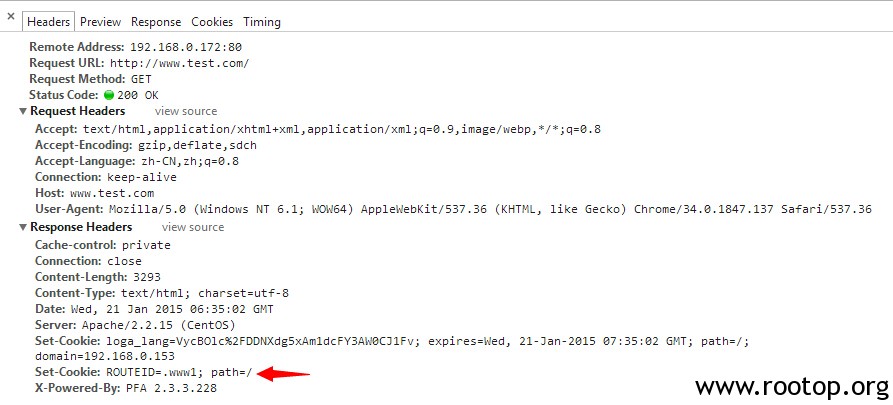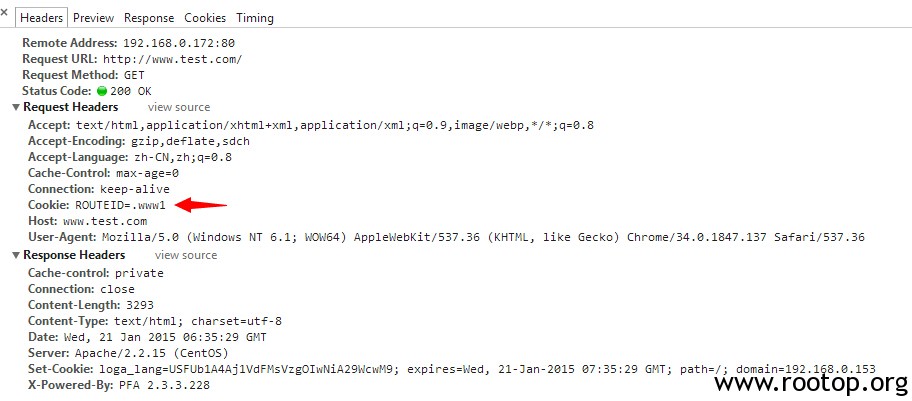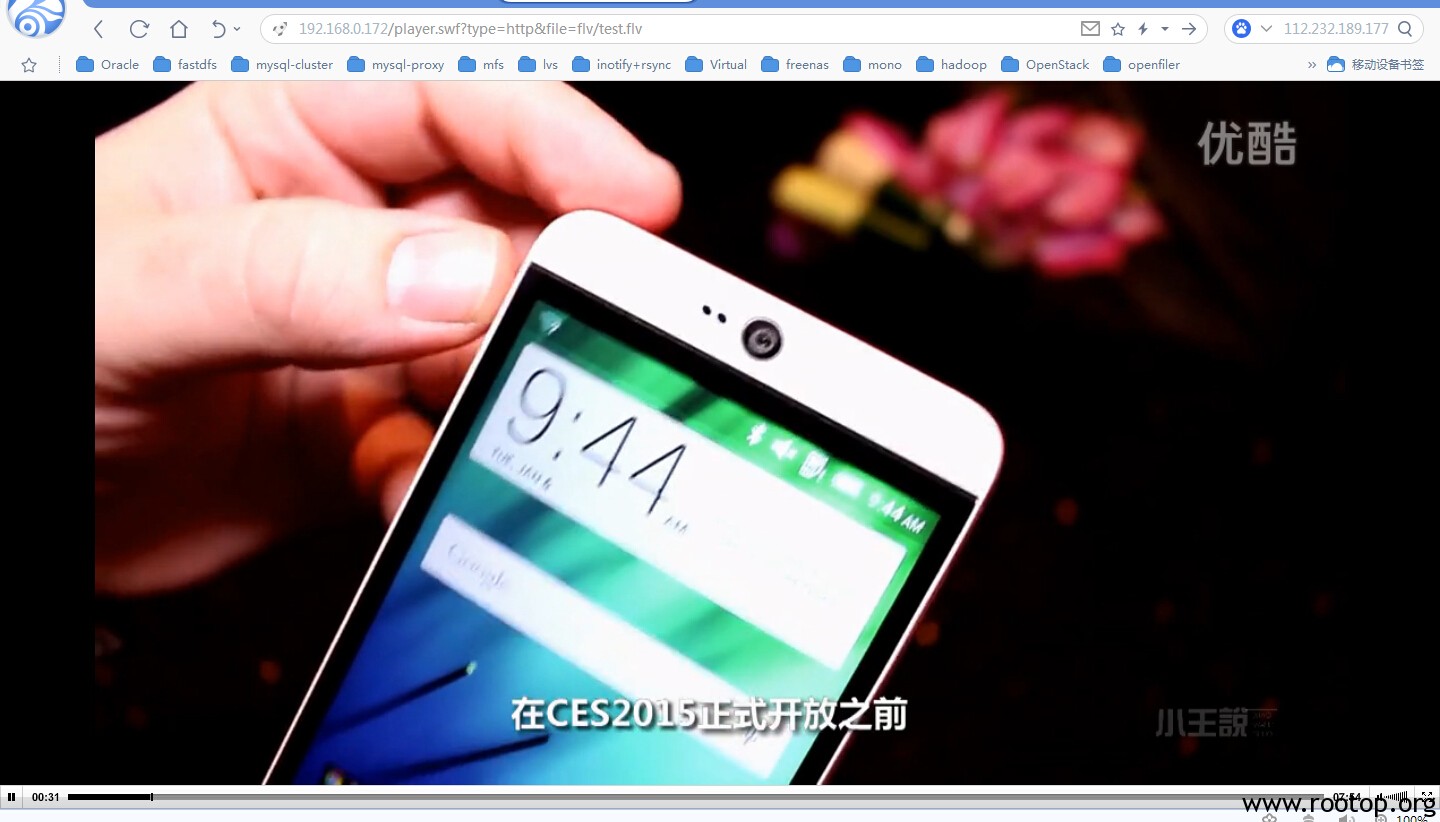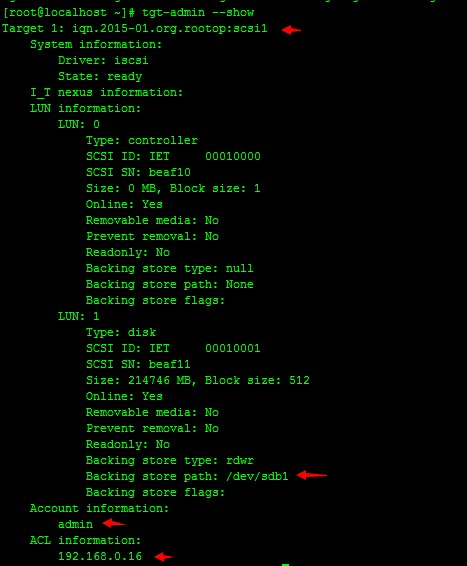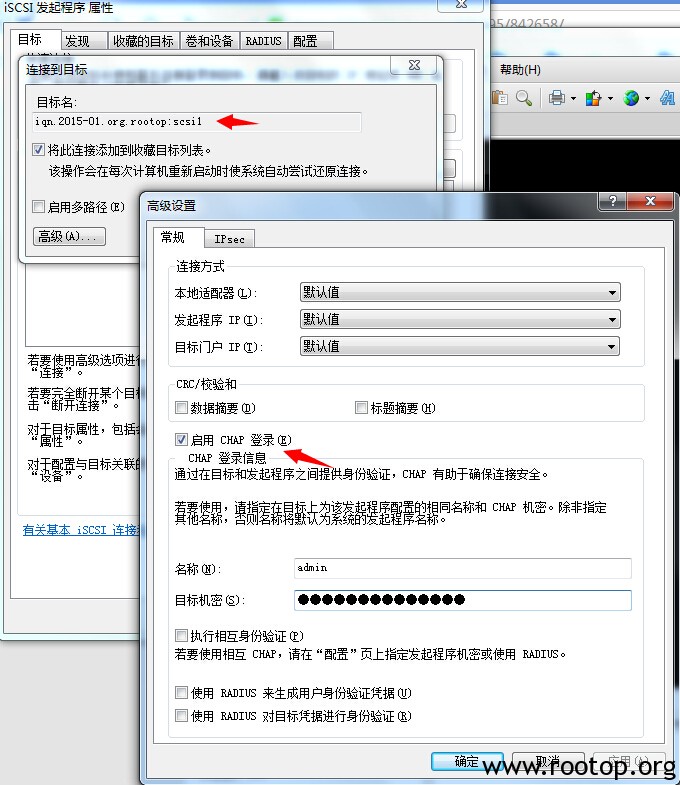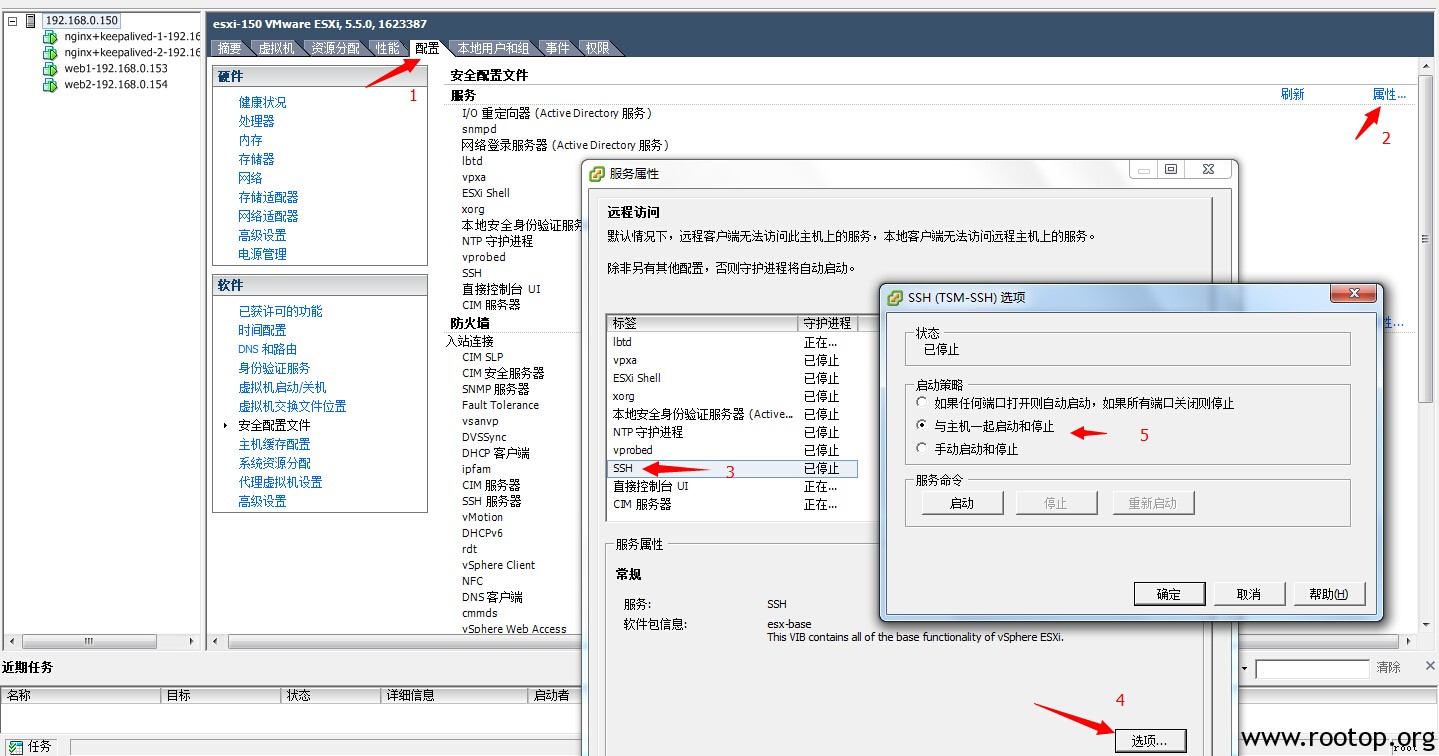apache的反向代理及负载均衡效率以及配置过程都比nginx麻烦。在这研究apache的负载均衡只是为了对比其它软件的优缺点。
测试过程如下:
查看是否安装proxy模块:
[root@localhost ~]# httpd -M | grep proxy
httpd: Could not reliably determine the server’s fully qualified domain name, using localhost.localdomain for ServerName
Syntax OK
proxy_module (shared)
proxy_balancer_module (shared)
proxy_ftp_module (shared)
proxy_http_module (shared)
proxy_ajp_module (shared)
proxy_connect_module (shared)
查看是否已经加载proxy模块:
[root@localhost ~]# cat /etc/httpd/conf/httpd.conf | grep proxy | grep -v “^#”
LoadModule proxy_module modules/mod_proxy.so
LoadModule proxy_balancer_module modules/mod_proxy_balancer.so
LoadModule proxy_ftp_module modules/mod_proxy_ftp.so
LoadModule proxy_http_module modules/mod_proxy_http.so
LoadModule proxy_ajp_module modules/mod_proxy_ajp.so
LoadModule proxy_connect_module modules/mod_proxy_connect.so
编辑httpd.conf配置文件,添加:
#关闭正向代理
ProxyRequests Off
#添加响应头
Header add Set-Cookie "ROUTEID=.%{BALANCER_WORKER_ROUTE}e; path=/" env=BALANCER_ROUTE_CHANGED
#负载均衡
<Proxy balancer://cluster1>
BalancerMember http://192.168.0.153:80 loadfactor=3 route=www1
BalancerMember http://192.168.0.154:80 loadfactor=1 route=www2
ProxySet lbmethod=byrequests stickysession=ROUTEID
</Proxy>
#对监控页面不传到后端服务器
ProxyPass /balancer-manager !
ProxyPass / balancer://cluster1/ nofailover=On
ProxyPassReverse / balancer://cluster1/
#设置监控页
<Location /balancer-manager>
SetHandler balancer-manager
Order Deny,Allow
Allow from all
</Location>
loadfactor 参数:
值越高,响应的服务越多,取值在1到100之间
lbmethod 参数:
lbmethod=byrequests 按请求次数均衡(默认)
lbmethod=bytraffic 按流量均衡
lbmethod=bybusyness 按繁忙程度均衡(总是分配给活跃请求数最少的服务器)
会话保持功能:
route= 设置服务器id
stickysession=ROUTEID 使用服务器ID进行会话保持
apache英文手册,中文版中没有会话保持举例:https://www.rootop.org/ApacheManual/Apache2.2_en_US/mod/mod_proxy_balancer.html
重启apache,测试。
可以看到第二张图中是带着负载均衡给的cookie值去访问服务器,实现会话保持。
PS:
打开页面时,提示服务器500错误,查看日志:
[warn] proxy: No protocol handler was valid for the URL /public/js/jquery.js. If you are using a DSO version of mod_proxy, make sure the proxy submodules are included in the configuration using LoadModule.
原因是ProxyPass / balancer://cluster1/ cluster1后面有个斜杠,而不是”balancer://cluster1″
跟网上大部分说的模块加载没关系。