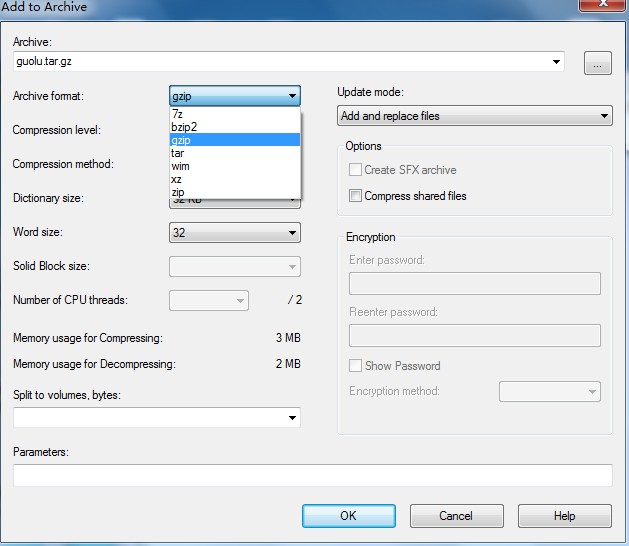下载地址:http://7-zip.org/ 国内可能有时无法访问,可以从国内网站上下载。
压缩文件夹:
安装完成后,7-zip集成到右键菜单里。
比如test文件夹,在test上 右键-> 7-zip -> add to archive -> Archive format: 选为tar ,其它不变,开始打包,打包完文件名变为test.tar
在 test.tar 上 右键 -> 7-zip -> add to archive -> Archive format: 选为gzip,其它不变,开始压缩,压缩完文件名变为 test.tar.gz
这样就可以往linux服务器传了。
原创文章,转载请注明。本文链接地址: https://www.rootop.org/pages/1808.html