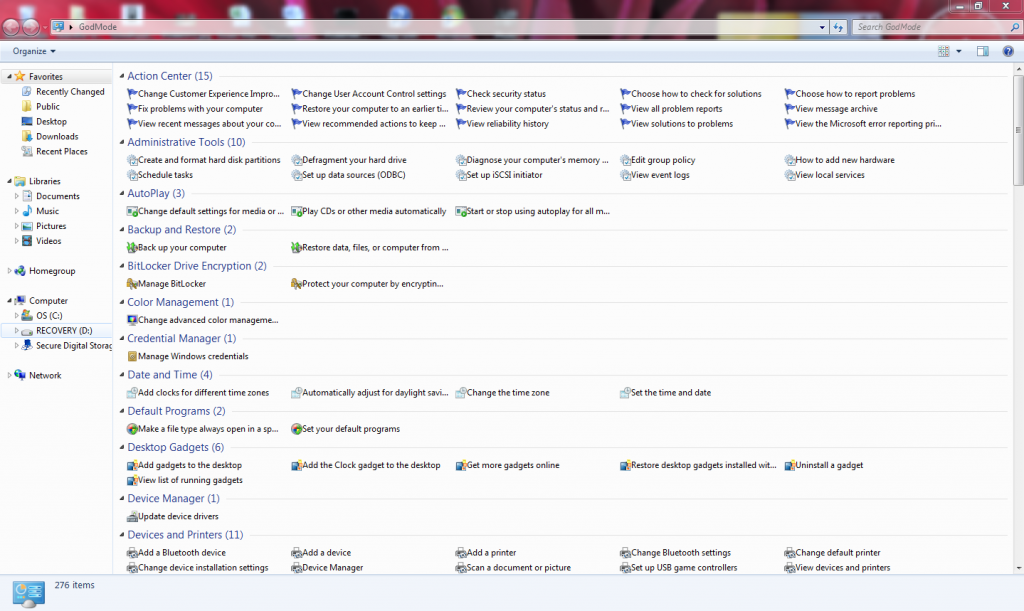What Is GodMode?
GodMode is actually a hidden (or, at least it used to be hidden) developer shortcut in Windows 7 that provides more direct access to features and functions of the operating system. To be clear, GodMode doesn’t add functionality. But it helps administrators work more efficiently by collecting all these tweaks and controls in one place.
Windows 7 users are all abuzz about the OS and its GodMode. If you haven’t heard of it, GodMode is a feature that was revealed by CNet’s Microsoft Correspondent, Ina Fried. GodMode is a folder that brings together a long list of customization settings allowing you to change all your settings from one place. Neat huh? It’s very easy to enable and damn useful if you tweak things around a lot.
I’ve broken it down into five-step process to avoid confusion:
Step 1: Right click.
Step 2: Click create folder.
Step 3: Name your sparkly, new folder this, “GodMode.{ED7BA470-8E54-465E-825C-99712043E01C}” and press enter.
Step 4: Blink as the folder changes form to look like the control panel.
原创文章,转载请注明。本文链接地址: https://www.rootop.org/pages/1887.html