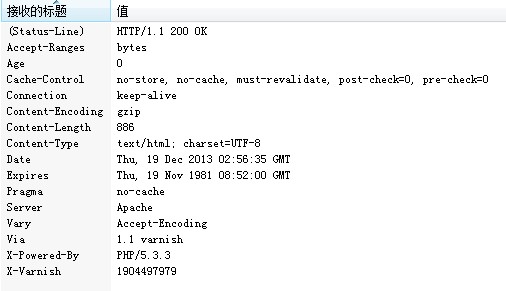我这也刚入门,从最基本的开始,具体更详细的配置参数可参考网上的其它资料。
在此,最新版的为varnish3.0.5,但是在编译的时候各种错,3.0.4也是一样,也没找到解决办法,降级为3.0.3测试。
系统版本:redhat5.5×64
ip:192.168.1.179
下载地址:http://repo.varnish-cache.org/source/varnish-3.0.3.tar.gz
官网文档:https://www.varnish-cache.org/docs/3.0/installation/install.html#build-dependencies-on-red-hat-centos
安装编译环境:
[root@rhel varnish-3.0.3]# yum install -y gcc gcc-c++ pcre pcre-devel [root@rhel varnish-3.0.3]# ./configure --prefix=/usr/local/varnish [root@rhel varnish-3.0.3]#make [root@rhel varnish-3.0.3]#make install
编辑配置文件:
[root@rhel varnish-3.0.3]# vi /usr/local/varnish/etc/varnish/default.vcl
取消前面注释,并修改为实际服务器ip(web端口8080)。这里以web服务器和varnish在同一台机器为例。
backend default {
.host = “192.168.1.179”;
.port = “8080”;
}
保存退出
启动varnish
[root@rhel varnish-3.0.3]# /usr/local/varnish/sbin/varnishd -a 192.168.1.179:80 -f /usr/local/varnish/etc/varnish/default.vcl
-a 指定监听地址和端口 不要用127.0.0.1
-f 指定配置文件
更多的参数可以通过/usr/local/varnish/sbin/varnishd 查看
原创文章,转载请注明。本文链接地址: https://www.rootop.org/pages/1957.html