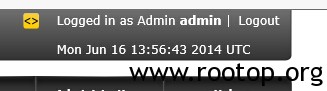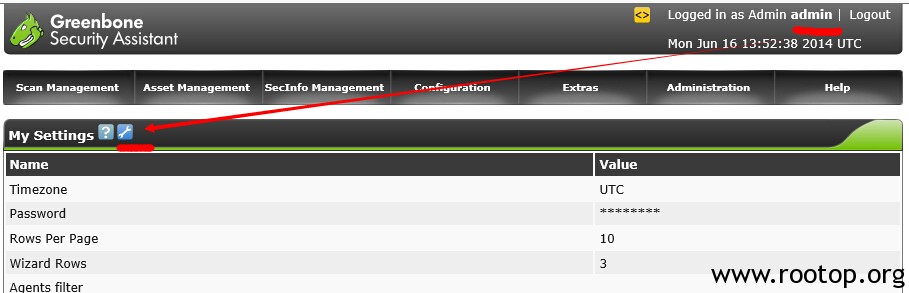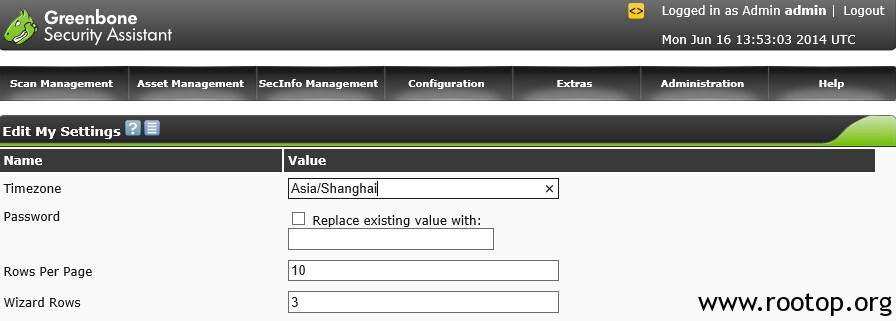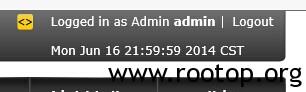openvas默认使用UTC时间,也就是世界统一时间。这样可能对使用、生成报告会造成一些影响,所以需要修改为中国时间。
点击 右上角 当前的 “用户名” ,可以看到 my setting 。点击,扳手 图标。
把timezone的值改为: Asia/Shanghai 往下拖动滚动条,点击 save my settings 即可。
PS:
原先以为只需改 UTC 为 CST (中国标准时间)。结果发现不行,后来看openvas自带的文档说等于系统tz变量。tz就是timezone缩写,系统本身为 Asia/Shanghai 时区 ,就尝试修改为 Asia/Shanghai 。问题解决。
openvas对时区的解释:
Timezone
The format of the timezone is the same as that of the TZ environment variable on GNU/Linux systems. That is, the same value accepted by the tzset C function. There are three versions of the format. Note the lack of spaces in the examples.
原创文章,转载请注明。本文链接地址: https://www.rootop.org/pages/2708.html