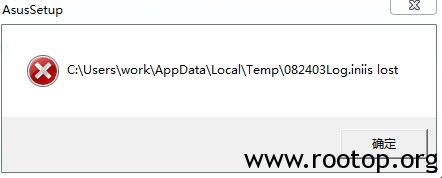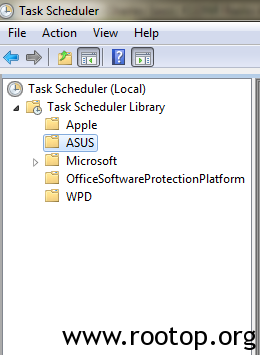开机弹出个对话框,报错。
老外解决方法:
When you log into Windows, you get a pop-up error message that says xxxxxx log.iniis is lost.
This may be because you installed the chipset driver program from ASUS in one profile, and then logged into a new profile, renamed the machine, etc, etc… It really doesn’t matter why, because if your drivers are installed, everything works, and Windows does not report any missing drivers (missing coprocessor is the most common, look in Control Panel/Hardware/Device Manager).
This a left over scheduled task from the install of the ASUS chipset drivers.
To get rid of the error message, simply delete the scheduled task.
- Click the Start button, Accessories, System Tools, Task Scheduler
- Once in Task Scheduler you must drill down to Task Scheduler Library/ASUS
- Delete the scheduled task that runs AsusSetup.exe
You can also kill the currently running AsusSetup.exe process in Task Manager (alt-ctrl-del / Task Manager). But if you don’t delete the scheduled task it will run again with the error next time you log into Windows.
原创文章,转载请注明。本文链接地址: https://www.rootop.org/pages/2758.html