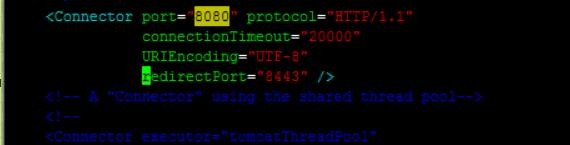jenkins系统管理中报错:
提示:Your container doesn‘t use UTF-8 to decode URLs. If you use non-ASCII characters as a job name etc, this will cause problems. See Containers and Tomcat i18n for more details.
想修复这个问题,可以在 Tomcat 的服务器配置文件中添加 URIEncoding 属性。
这个文件在下面的路径中可以找到。
$TOMCAT_HOME/conf/server.xml
在Connector段中添加URIEncoding=”UTF-8″
<Connector port=”8080″ URIEncoding=”UTF-8″/>
如下图,重启tomcat即可。
原创文章,转载请注明。本文链接地址: https://www.rootop.org/pages/3814.html